Most search engines provide a range of advanced search options.
These advanced options allow you to create more targeted searches, helping you to find the most relevant information quickly. Here are just some of the more frequently used options.
Keyword search
Site search
Keyword search
Site search
You can restrict your search to within a specific website. You can do this directly from the search bar by typing site:yourwebsite or via the “site or domain” option on the advanced search page.

Exact phrase search
You can restrict your search results to the precise phrase that you enter. You can do this directly from the search bar by putting your search terms in quotation marks or via the “this exact word or phrase” option on the advanced search page.

Date restrictions
You can limit your search results to pages published or updated within a specific time-frame. You can do this by typing the years you want separated by “..”, or in Google from the “search tools” option directly beneath the search bar; then click “any time” -> “custom range”.
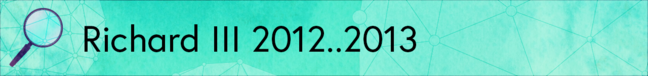
File type
You can limit your search to results of a specific file type. You can do this directly from the search bar by typing (for example) filetype:pdf, or via the “file type” option on the advanced search page.

Wildcard characters
Wildcard characters can also prove useful - you can use the asterisk to search for words which begin with the same letters.
Truncation - econ* will find results with economy, economic, economical, economies.

The question mark wildcard is often used to search for alternative spellings.
urbani?ation will find results which have either spelling – i.e.urbanization or urbanisation.

Комментариев нет:
Отправить комментарий